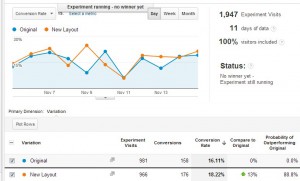The old adage is that the customer is always right. This isn’t true, not by a long shot. You need to know right now that your software users will be, on the whole, selfish and only interested in scratching their own itch. They don’t care if your software product is designed specifically for them and unsaleable to anyone else. They don’t care if their email is the only one you answer today. And they don’t care if you go broke, just as long as you keep giving them the service they demand. I’m telling you now, if you do assume the customer is always right you are heading into dangerous waters and there be dragons in those waters.
Don’t Change Your Software Based on What Customers Want Until…
Here’s a curly one. I am saying to you now, do not change your software product based on what your customers ask for. Up until a point. And that point is where you have been asked for the same thing, so many times by so many customers that it is the first thing you think about when you sit down to do some development work. Stay true to the vision of your product UNTIL the consensus from your user base is such that it can no longer be ignored.
I apply this rule almost fanatically these days. You see, when I got started in the software selling business I thought that I had to be all things to all men. As a consequence my first product grew new features like crazy and I had a bunch of happy customers who had customized software for basically chicken feed. And the end result of this after a couple of years was a product that tried to be all things to all men and ended up being ideally suited to no-one. I don’t even want to talk about what a nightmare that code-base ended up being to support. Continually being reactive to my customer demands caused me to lose track of my initial vision for the product lead to complexity that even I, as the author of the software failed to really comprehend.
The Squeaky Wheel Shouldn’t Get the Grease
Prepare yourself for something. If you’re going solo and planning on providing technical support you’re going to get rude customers. Not just rude paying customers but people who think they deserve to get your hard work for free and others who feel the need to critique your work in rather abrupt language. Don’t get upset by this. Don’t get reactive to it. And certainly, never, ever, make a special effort to appease such characters.
It’ll be hard because when you get a rude email because you’ll see red and want to bang out a reply defending your products (which are your babies after all), and perhaps you’ll want to engage them in debate. Don’t. You can never win. If a rude customer asks for a refund, give them one and reply with the same canned response you would use if a polite customer asked for one. If a rude customer flies off the handle at the way your software does something, respond politely using the same words you would to a civil customer. And if a customer sends an email that just makes you plain angry get up, and walk away. Email is great like that, you can just get up and do something else.
If you take these simple steps I can assure you that in most cases the customer will calm themselves down. We can never know what is going on in a person’s head when they send out poison via email and it’s remarkable how many of them realise what asses they’ve been when their emails are replied to a civil, polite and professional fashion.
Don’t Be Scared to Fire Your Users
Some users are just high maintenance. They take up your time with technical support during your software trial period, they clearly do not read the help file, or your blog, or your myriad of other technical resources. What’s even more frustrating is that they don’t even seem to read the emails you so carefully craft in response to their questions. Treat each of these high maintenance users like gold because if you can, finally, get them to understand your software they’ll become loyal devotees. I’ve had users like these that have maintained a dialog with me for years, which sounds like hard work but each year they happily pay their annual support fees. Which makes me happy too.
Sometimes though, the high maintenance users cannot be saved. You need to recognise these users during your software trial period and fire them before they can spend money on your software. If you can’t save them during the trial period you’re almost certainly not going to save them afterward and once money has changed hands these high maintenance users can get nasty. I used to close sales with all high maintenance users but too many times this lead to disputes and eventual refunds. So these days I quietly fire the users before they purchase and most of the time they don’t even realise I’ve done it. I do it by sending them this email:
Dear Joe Smith,
Before you purchase XXXXX I strongly recommend that you run the product for the full 30 day trial period. Furthermore to make sure that XXXX is a great match for your company I’ve decided to extend the trial period by a further 60 days! Just register the software with the registration codes below and you’ll be able to use XXXX for free for 90 days!
///registration codes here////
This has worked beautifully many times. The user hands over no money and when they give up trying to use your product (which they usually will) you’ll never hear from them again. A potential side benefit to this approach is that your user may actually get a eureka moment during their extended trial period, figure it all out, and buy the software. It’s a win-win situation whatever happens.