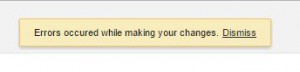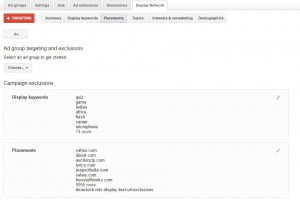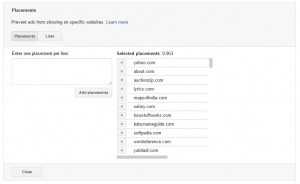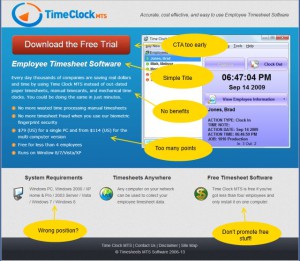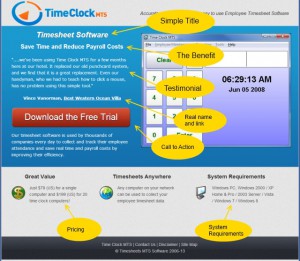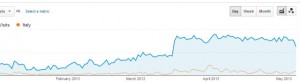The Google Adwords online interface is horrid. Just abominable. I am sure they all went to iOS UI design school and said, well Apple’s UI is shit but I am sure we can make our stuff shitter. And so they did. Anyway, I manage a very long list of URL exclusions for one of my Display Network campaigns and there’s (apparently) some limit to the number of URL’s you can exclude directly from the campaign placement report. When you exceed the limit (whatever that is) and you try to exclude a URL (using the Edit->Exclude (campaign) option) you get this (fucking) useless error message:
Thanks. A. Lot. You useless pack of dickheads.
Anyway after trying Google’s live support (useless), and their online forums (which only dream of one day being merely useless) I finally worked out that my list of exclusions had gotten too long. So, now I got to dig around in the online Adwords UI looking for a way of having a longer list. There is a way, but oh my goodness, finding it makes Indiana Jones’s quest for the Lost Ark of the Covenant look like a stroll to the local shop for a carton of milk by comparison. Again. Fuck. You. Google. Anyway, you manage the list from within the Campaign->Display Network tab of the Adwords system. Click on the TARGETING button, then look in the PLACEMENTS box (second from the top) and click the stupid little pencil icon to edit the placement list.
Once you’ve done that you’ll see something like that below. Click the LISTS button
Once you’ve done that you’ll be given an option to CREATE AND MANAGE LISTS. Once you’ve clicked on that option you can create a new URL exclusion list which can contain a very large number of exclusions. What is the very large number? I have no clue as the Adwords documentation sucks seven different types of ass. But my list is several thousand URL’s long and it seems to still be working OK.
Anyway, after spending several hours working this out you can probably sense my frustration with the Adwords management system. I get similar levels of frustration when I am forced to use iTunes but I have to say that the Adwords UI has taken it to a whole new level. Congratulations you asshats.