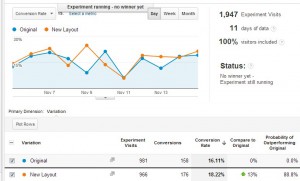If you get the same question from your users more than 10 times then you should have written a canned answer for it. If you get questions about your canned answer then you should have made a video for it. There’s no excuse not to. The barriers that used to be put in front of the video creator have largely been removed but I’ll address the three key objections that people put in front of themselves to prevent them from ever making videos.
The Software to create Videos is Expensive
Some is, some isn’t. Some is free. I’ve made extensive use of the completely free and incredibly useful Wink (http://www.debugmode.com/wink/). This program will allow you to capture your activity as you use your software product or webpage and capture your mouse movements. You can then insert popup messages, timed events, user triggered events, and custom slides into your recorded activity. The results can be output into a Flash (http://get.adobe.com/flashplayer/) that pretty much any web browser can display.
I Don’t Have the Voice for a Video
Then don’t do voice with your videos. Communicate what you need to via popup text windows. If you’re building a demonstration video that doesn’t need user interaction you should be careful with the pacing to ensure your viewers can read all your text before your text disappears.
Making Software Demonstration Videos is Hard
I’ve made several dozen and while I wouldn’t call making software demonstration videos hard I would call it laborious and fiddly. Learning your video production software is going to be tricky but the actual production is going to take real time. You’ll be running the video over and over to test timings, adjusting graphics to make them pixel perfect so that you don’t get things jumping around in your video, and you’ll struggle initially to develop the overall concept for each video. But, it goes get easier with time. I usually budget 2-3 hours of real time to produce each minute of my video demonstrations.
Why Videos are Better
People don’t read emails. And my experience is that the more you write in an email, the less they read. If you’re trying to explain something complex a blog article or canned email is better than nothing, but a video is better. Case in point, for years I struggled with software users who couldn’t register their software. I fine-tuned my email response explaining how to do it, I fine-tuned the blog post that was full of screenshots explaining how to do it, and I fine tuned the actual registration process within the software itself. And still I got 3-4 emails a day from users who just didn’t get it. Then I built a software demonstration video of the registration process and linked to new purchasers to that. These days I probably get one email every two weeks about software registration. Videos just explain things better than an email or a blog post could ever hope to.
There’s another big benefit to using software demonstration videos on your website. In this new age of Search Engine Optimization videos lead to more engaged website visitors. Videos capture visitors for longer than blog articles because you can’t skim read a video. More engaged customers are viewed favourably by search engines and videos may have a positive impact on your search engine rankings.
Other Tips
- Don’t forget to upload your videos to YouTube. Having a YouTube channel with all of your software video resources is a useful social channel that can be developed with very little effort.
- Brand your videos and if possible embed URL’s to your websites in them. You never know where your content is going to be shared.
- Don’t forget to include promotional opening and closing slides to your videos. Sell your product, your brand, and your websites.
- Include links to your other videos and gain more traction with your visitors.