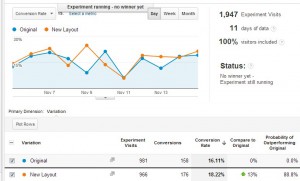I use Google Analytics to monitor the traffic on my websites. Have done since it was Urchin and Google bought them up. There’s a pretty neat feature in there called Google Experiments which allows you to perform AB tests on different web layouts pretty simply. Above you can see a test I’m running at the moment comparing two very different layouts of a page on my website. Setting up the experiment was very easy. Here’s the steps I followed:
- Designed the new layout and uploaded it and make sure it worked OK.
- Setup the new experiment in my Analytics account.
- Uploaded some tracking javascript into the header of the HTML file for the new layout and old layout.
- Decide how much traffic to divert to the experiment. In my case I chose 100% because I was confident the new layout would be at least as good as the old one. If you’re trying something radical I guess you’d direct less traffic to the experiment just in case something bad happens.
- Start the experiment and monitor your stats. Google decides when the experiment is over and assigns a winner or a loser or decides it cannot split the difference.
It helps if you’ve got some Goals setup for your Analytics account so you’ve got something to measure the experiment by. Don’t forget to look at other things though, such as the time visitors spend on your site and the bounce rate. Right now my new layout is outperforming the old layout by 13% and has outperformed it on 7 of 11 days the experiment has been running. 13% doesnt sound like much but it works out to about 700 extra conversions a year. Not too shabby.
If you want some more information I’d suggest taking a look at the Google Analytics Experiments help page.