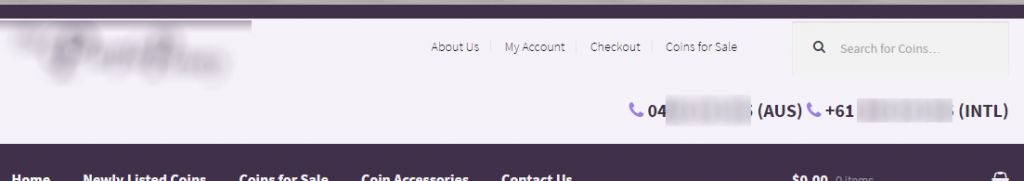I happen to like web stores that have contact details in prominent locations so it’s useful to be able to add phone numbers to the header of a site using WooCommerce. In my particular application I’m using the Storefront theme. Firstly you need a bit of CSS in your child theme’s style.css file. Your widths might be different and I’ve adjusted the margin of the site-search div to compress things a bit.
.header-contact-details {
width: 50.7391304348%;
float: right;
margin-right: 0;
clear: none;
}
.site-search{
margin-bottom:10px;
}
Then you can use the storefront_header action to insert some code into the header. To set the priority of the insertion have a look at the storefront header.php file. In my case I wanted the new HTML in between storefront_product_search and storefront_primary_navigation_wrapper so I set the priority to land in between those two.
//add phone numbers to header
add_action('storefront_header', 'storefront_add_header_phone', 41);
function storefront_add_header_phone()
{
?>
<div class="header-contact-details" style="text-align:right"><p style="color: rgb(64, 48, 74);font-weight:600;font-size:20px;"><i class="fa fa-phone" style="color:rgb(155, 126, 230)"></i> 555 555 555 (AUS) <i class="fa fa-phone" style="color:rgb(155, 126, 230)"></i> +61 555 555 555 (INTL)</p></div>
<?php
}
The code is pretty clear, I make use of the font awesome font set to have some pretty phone icons and colour them to match the rest of the site style. Of course there’s a little bit of CSS inline here that could be moved into the style.css file but for now it works and I am happy with that. Here’s the what the end result looks like: